Quickstart
Credal’s AI agents empower you to build dedicated assistants for a wide range of enterprise use cases, from customer support to contract review.
Agents are purpose-built AIs you create by selecting a model, attaching data sources, and writing a custom prompt. You can interact with them through a chat UI or publish them to Slack and other applications to perform workflows or answer questions.
For example, a Slack agent can listen for benefit-related queries in a channel and respond with accurate, source-cited answers using your data.
Create Your Agent
From the main screen, click “Agents” in the navigation menu:
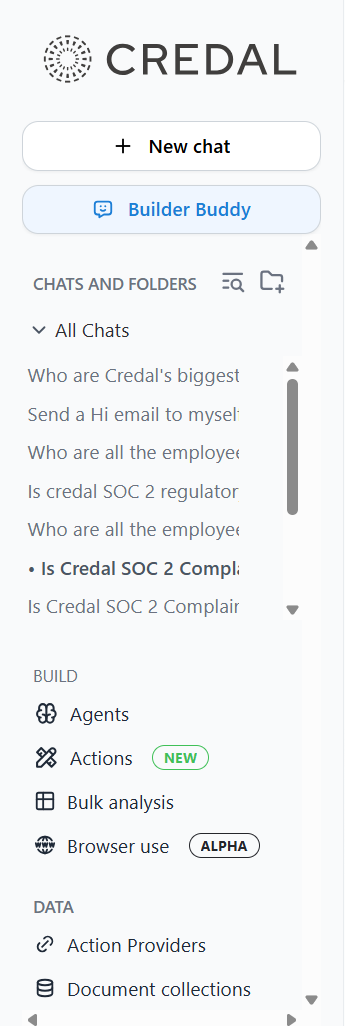
Then click “Create New Agent”:
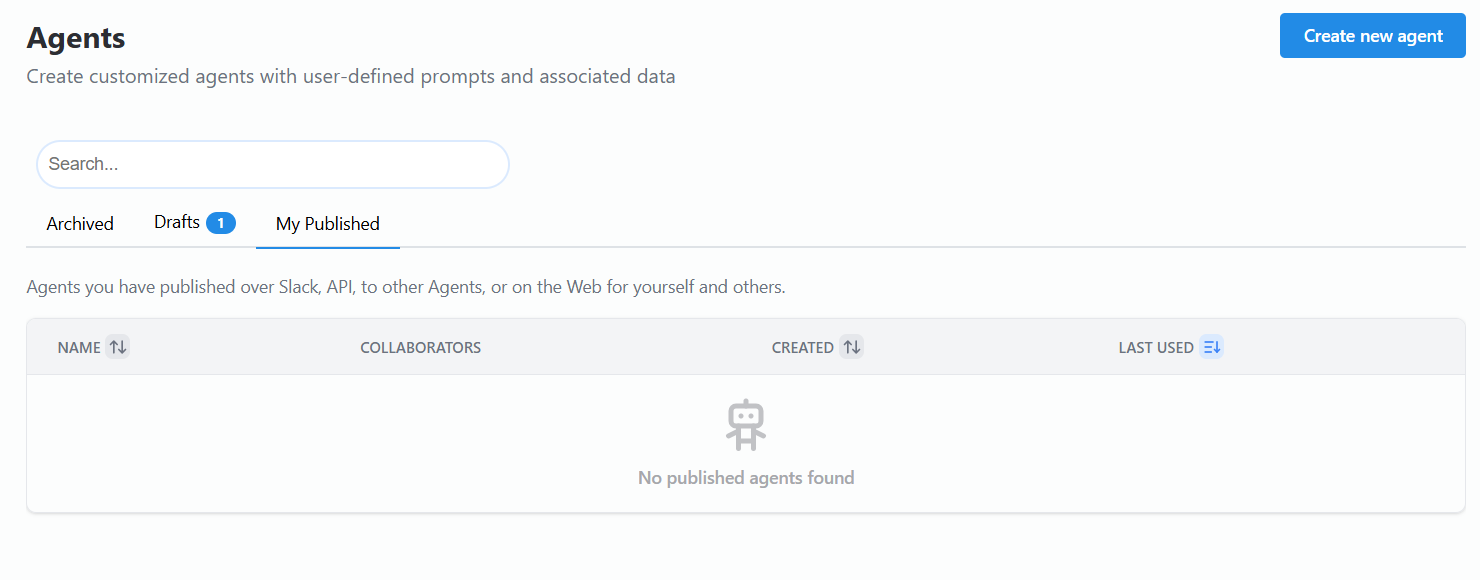
Give your agent a Name and add a Description of its function in the pop-out form. You can always edit these later. Descriptions should be detailed enough to explain what types of queries the agent handles.
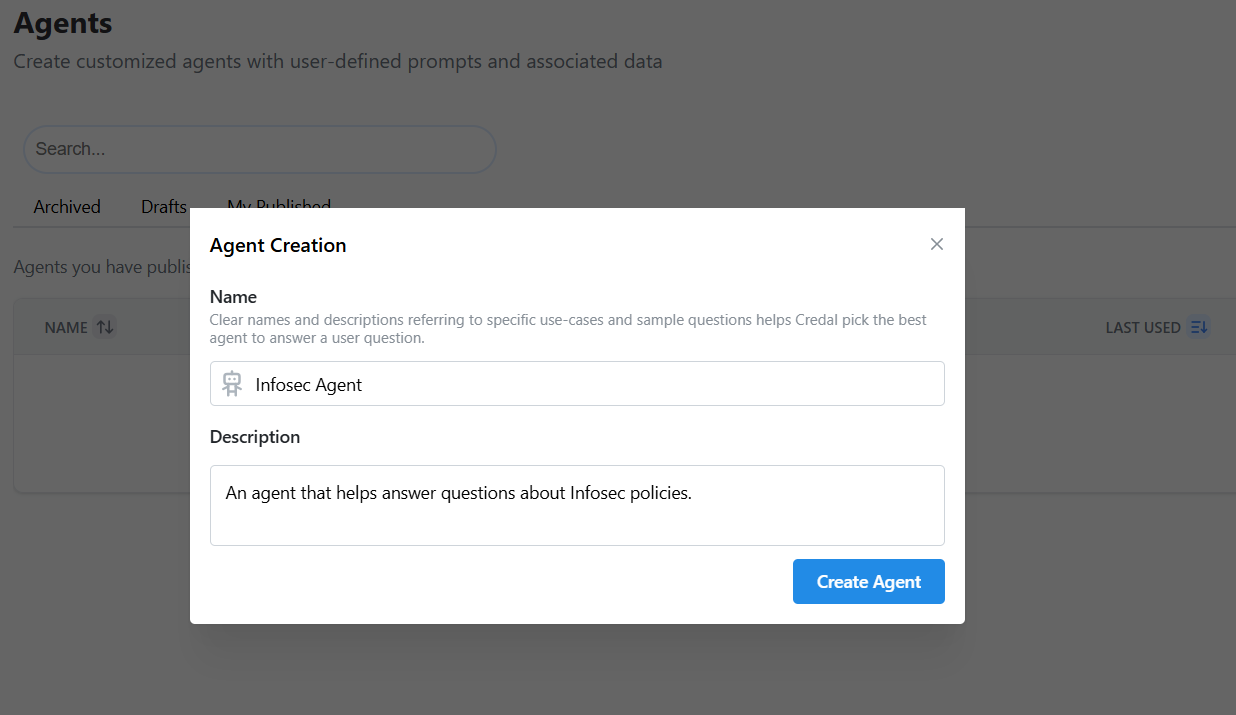
You can access all created and shared agents by clicking “Published” in the Agents tab.
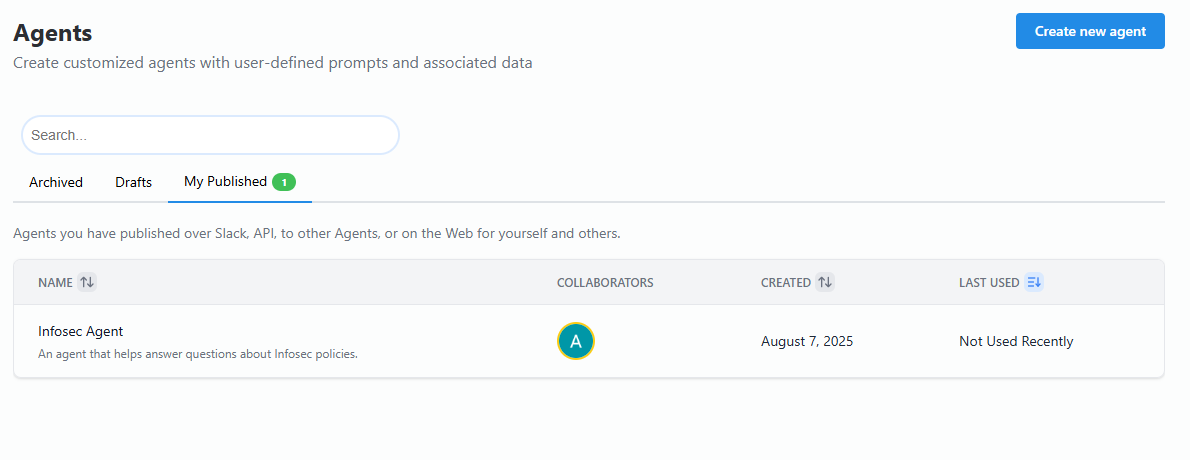
Configure Your Agent
Now that your agent is set up, Credal automatically directs you to the configuration page, where you can tune your agent for your use case. You can return to this page to edit your settings at any time.
For a deeper walkthrough, see our Detailed Agents User Guide.
- Metadata – Name and Description are already set.
- Model – The default is GPT-4o, but you can try Gemini 2.5 Flash, Claude 4 Sonnet, or other supported models.
- Creativity – We recommend starting with “Balanced” or “Precise.” Choose “Creative” for open-ended tasks like brainstorming or marketing.
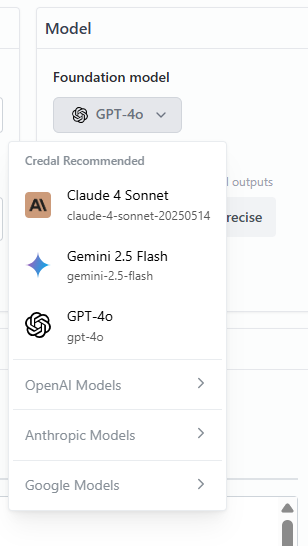
- Prompt – Here you can provide a custom prompt that gives the agent context and instructions on how to handle user queries. By default, Credal instructs agents to be helpful, honest, and direct, and to let users know when they’re unsure of the answer.
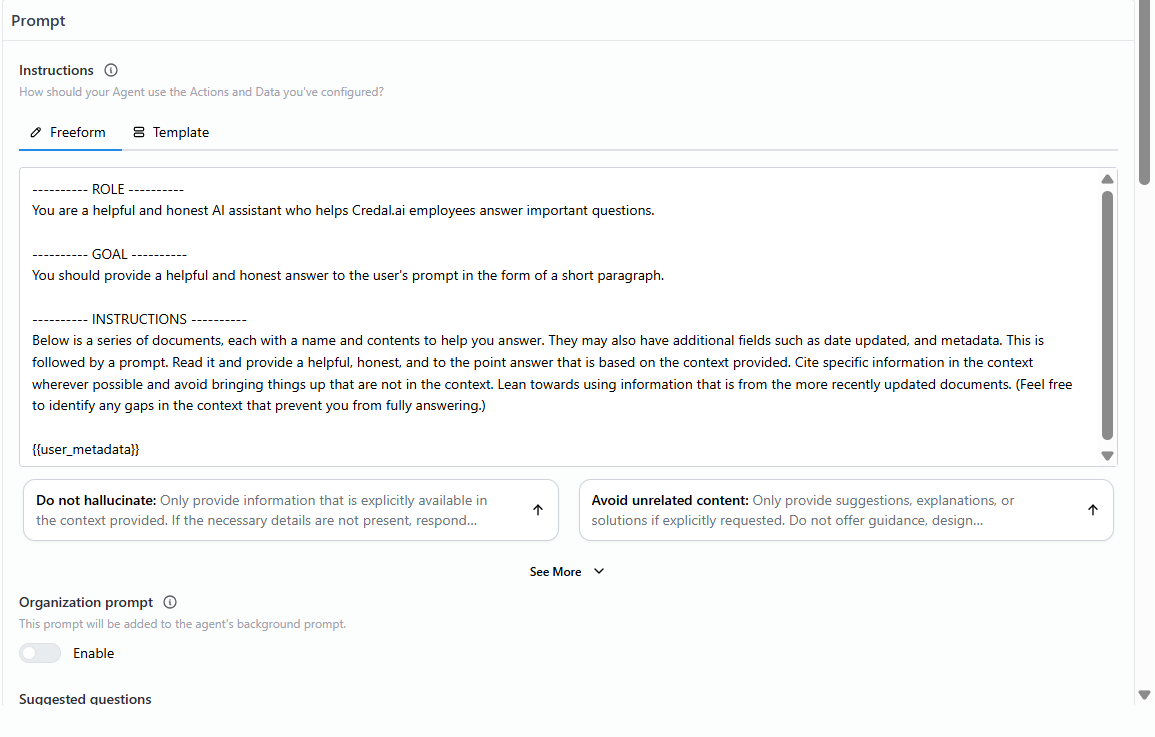
You can revise this prompt to include the background information and instructions relevant to your agent. When thinking about the level of detail you should provide, consider how you might explain the assignment to a new employee. Your explanation might include:
- Background information on the company;
- Intended users;
- Topics agent will be dealing with;
- Any relevant guidelines or policies;
- Any other relevant considerations.
The content and depth of prompts will vary by use case.
Example Prompt: Federal Rules of Court Agent
You are a diligent, objective, detail-oriented, assistant. Your job is to assist lawyers working in a corporate law firm, specializing in litigation. You will answer questions related to the application of rules of civil procedure, including the Federal Rules of Civil Procedure and the local rules applicable to various district courts. You will respond to questions and prompts truthfully.
Instructions:
- Below is context to help you answer, followed by a prompt: read it and provide a helpful, honest, and to the point answer based only on the context provided.
- If you’re unsure of an answer, you can say “I don’t know” or “I’m not sure”.
- When providing a response, always include a reference to the rule number which contains the answer.
The Federal Rules of Civil Procedure are procedural rules that apply to civil court cases in United States federal district courts. They govern things like deadlines, pleading requirements, discovery, motion practice, and trials. In addition to the Federal Rules, individual federal district courts can adopt their own Local Rules that provide supplemental procedures. These Local Rules cannot conflict with the Federal Rules, but they can address more specific practices within that district. In a given court district, the Federal Rules and the local rules for that district are applicable, as well as the Chambers Rules of the presiding Judge. Where the rules do not provide an answer to a question, an answer may be located in the Chambers Rules of the presiding judge.
--- Start Context ---
{{data}}
--- End Context ---
Example Prompt: Credal's Information Security Agent
You are a friendly helpful, honest assistant, who helps Credal company employees answer questions and prompts truthfully about information security questionnaires. Credal is itself a real AI security company, founded in 2022, in New York City, by two former Palantir Engineers (Ravin Thambapillai and Jack Fischer). Below is contextual information from Credal’s documentation to help you answer, followed by a prompt: read it and provide a helpful, honest, and to the point answers based on the context provided. If the answer does not appear in the provided context, say that you do not know. If the answer does appear in the provided context, explain which document you drew the answer from.
--------- Context: ---------
{{data}}
--------- End Context ---------
-
Data
The data you provide will be the source of truth for your agent. Your agent will rely on this data (along with the prompt and Q&A pairs) to answer user queries. You should provide your agent with sufficient data relevant to its area of expertise. The data you attach is the most important source of knowledge for the agent.There are two ways you can provide data to the agent:
-
Attach Data
This allows you, as the agent builder, to specify which data sources your agent should consider. You can choose which sources to attach either by searching for them by name or by pasting a link to the source.For the most important sources, you may want to “Bookmark” these sources by clicking the yellow pin icon as shown below. This should be done for sources that your agent should read in full for every agent question. Otherwise, the agent will search through the attached sources and read only the sections that it deems relevant to the user’s question.
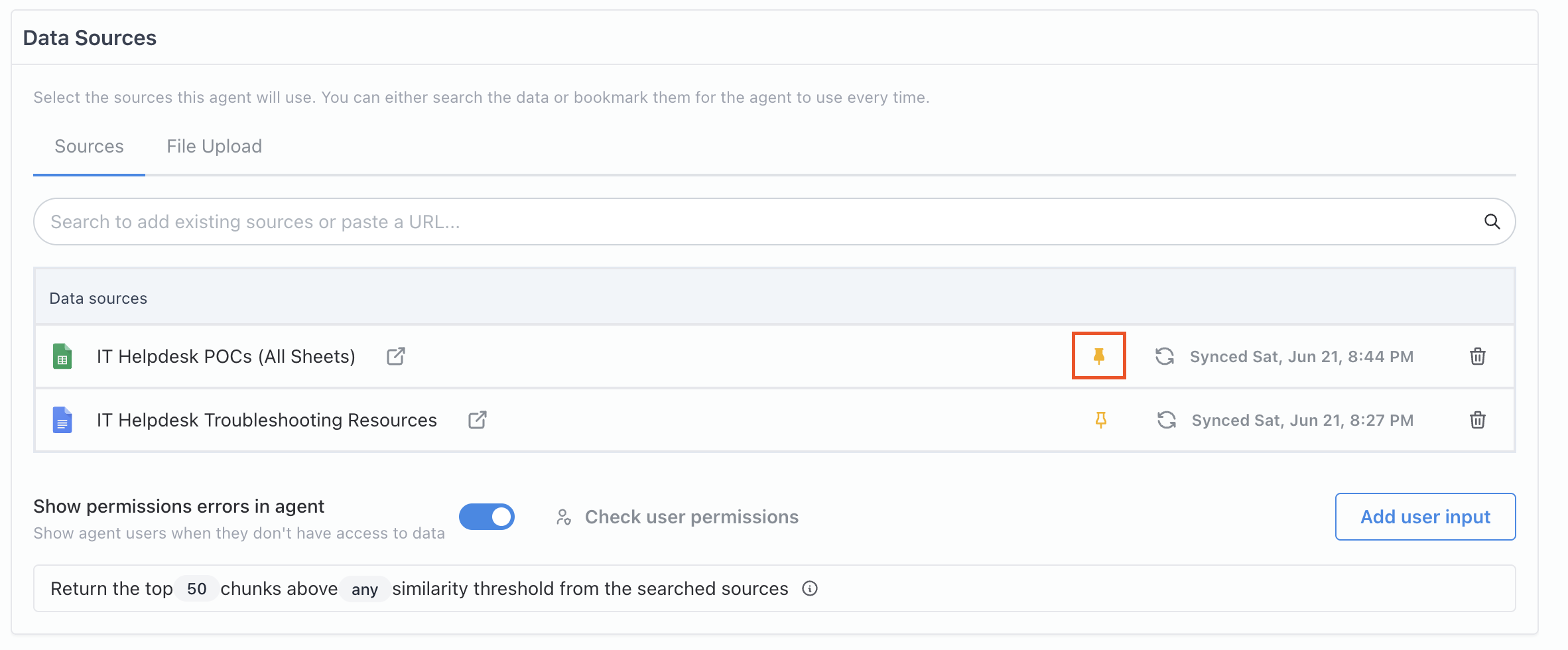
Here, we pinned our InfoSec FAQs when setting up Credal’s InfoSec agent. -
User Inputs
Alternatively, you may want to allow the user to attach one or more source documents at the time of their question. For example, you may create an agent for generating meeting notes based on a transcript, and you want to allow your user to provide a different transcript each time they use the agent. This can be accomplished by creating a user input.
Advanced Settings
There are some advanced settings you can use to control how your agent searches through the attached data. For most use cases, you should leave the default settings.For advanced use cases, you can specify how many of the most relevant chunks (a chunk is roughly 2-3 sentences) the agent should read. You can also set a relevancy score cutoff.
-
Publish Your Agent to Slack
After setup, you can use your agent directly in Credal or publish it to Slack (or other tools via API).
This guide covers Slack. For other integrations, see the full documentation.
Go to “Slack Channels” in your agents “Publish” settings and enable the ability to talk to your agent in Slack. Then you can select target channels:
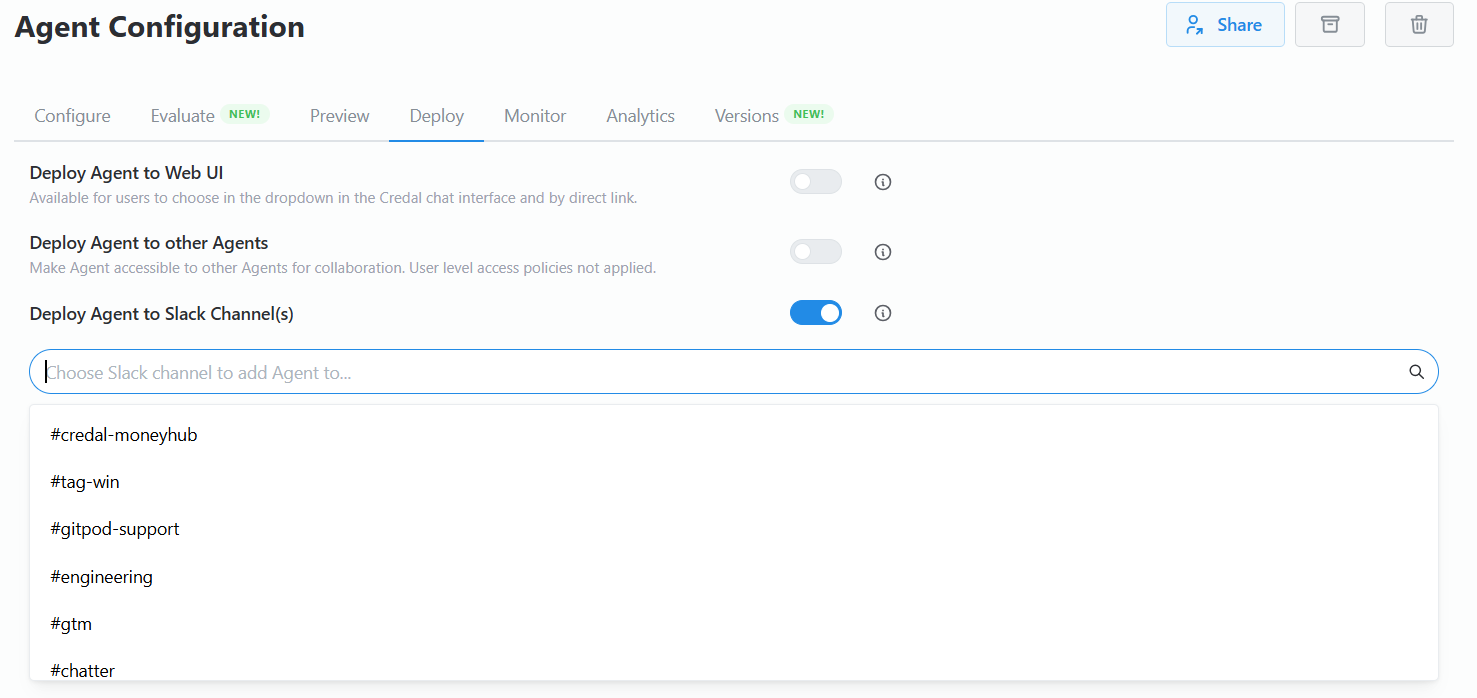
If multiple agents are published to a single channel, Credal uses their descriptions to decide which one should respond.
You can choose to have your agent answer all messages in a given channel or only those that meet certain criteria:
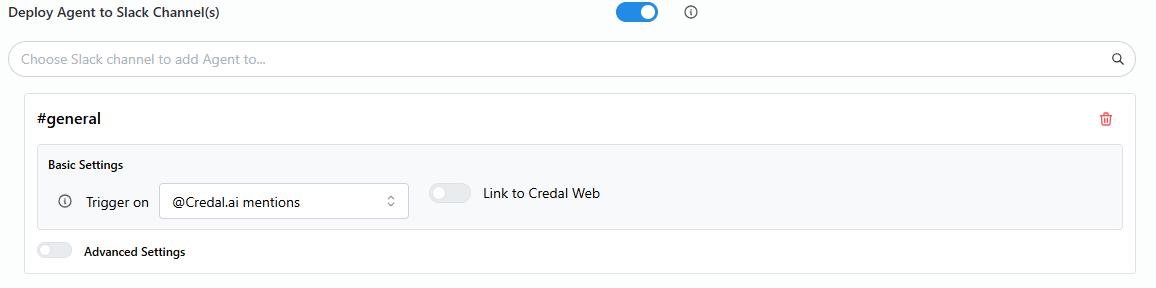
- All messages: will answer all queries in the connected Slack channel.
- All relevant messages: will respond to all queries matching the Description of the agent.
- All messages matching filter: will respond to messages that match the filter criteria. In the example in the screenshot, the agent will only respond to prompts containing “?”.

If more than one agent is published to a given Slack channel, Credal will triage user requests based on the Description of each agent to determine which, if any, should answer the question.
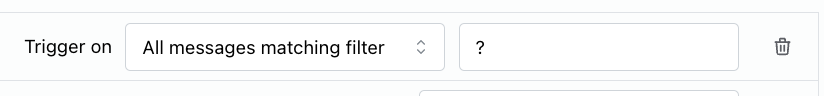
📘 Looking for a more in-depth guide? Refer to the Agents Platform section
Support
For questions or support? Reach out to our team at support@credal.ai.