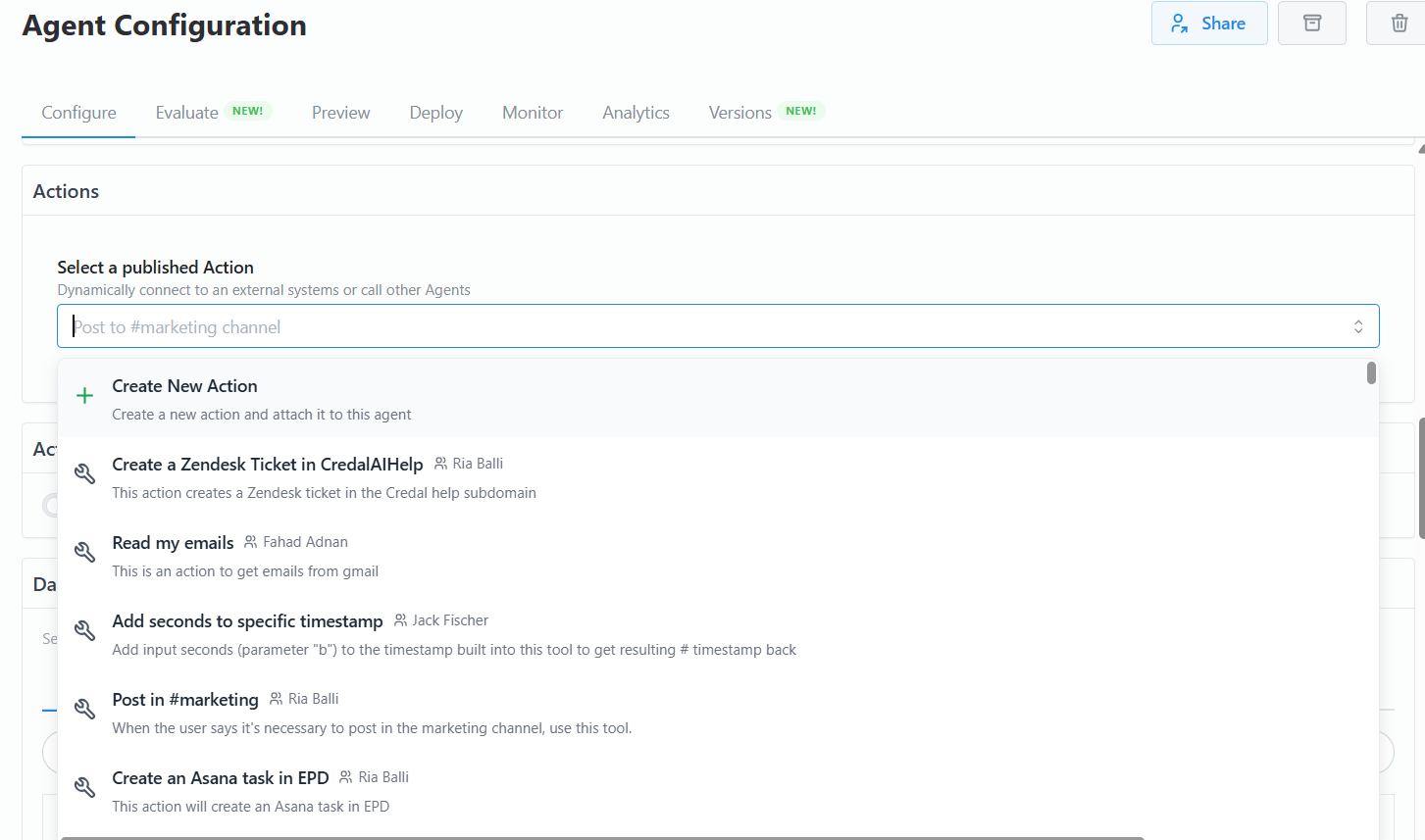Actions
In this section, you can attach one or more published actions to the agent. Actions allow agents to dynamically connect to external systems or trigger workflows based on user input.
- Use the dropdown to search for and select an existing published action.
- Choose Create New Action to define a new action and link it to this agent.
- Existing actions in the list display their name, creator, and description (e.g., creating a Zendesk ticket, reading emails, posting in Slack channels, or creating Asana tasks).
Attaching the right actions ensures that your agent can not only respond to questions but also execute real-world tasks across integrated systems.