Build Your First Action
1. Creating Your First Action
-
To create your first action, go to the Actions tab in the left sidebar
-
Then click the
Create New Actionbutton in the top right of the page
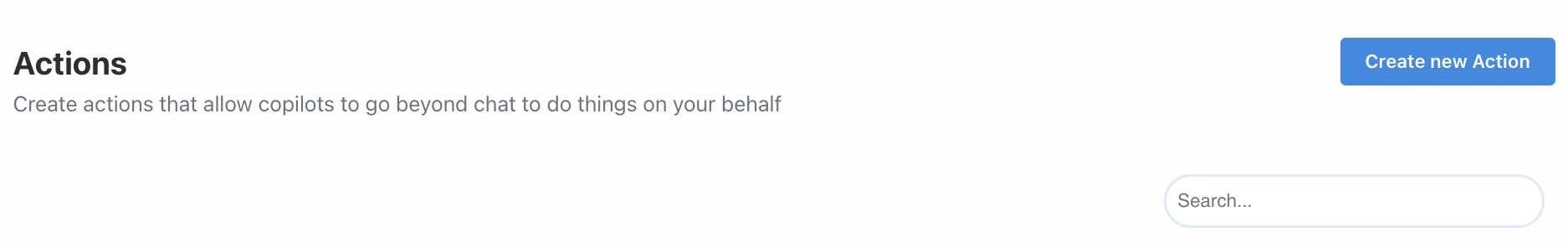
- Fill in the necessary information about your action, including the template (note that templates are updated regularly, so check back often)
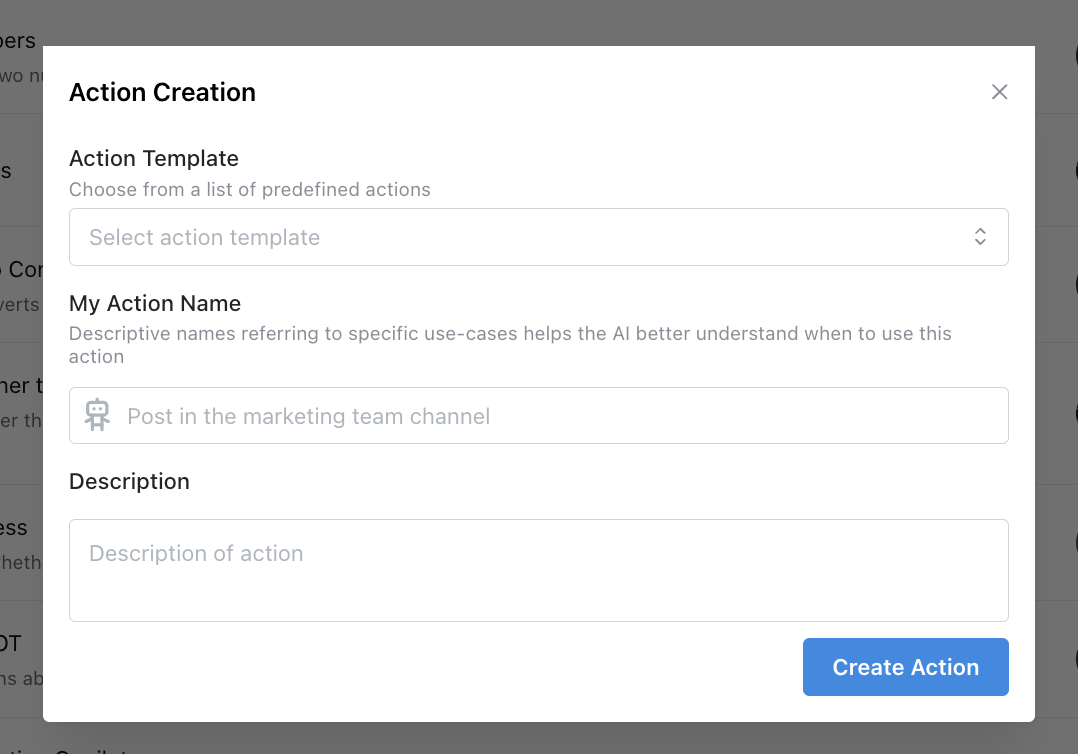
2. Configuring Your Action
-
In this example, we selected the
Validate Address on Google Mapsaction. Now we can see how to configure it. -
The beauty of actions is that they will try to resolve parameters for you. If you know the fields you want to use, you can enter them.
-
Go through the parameters list and decide what you’d like to hardcode, provide options for the AI to choose from, or leave entirely up to the AI
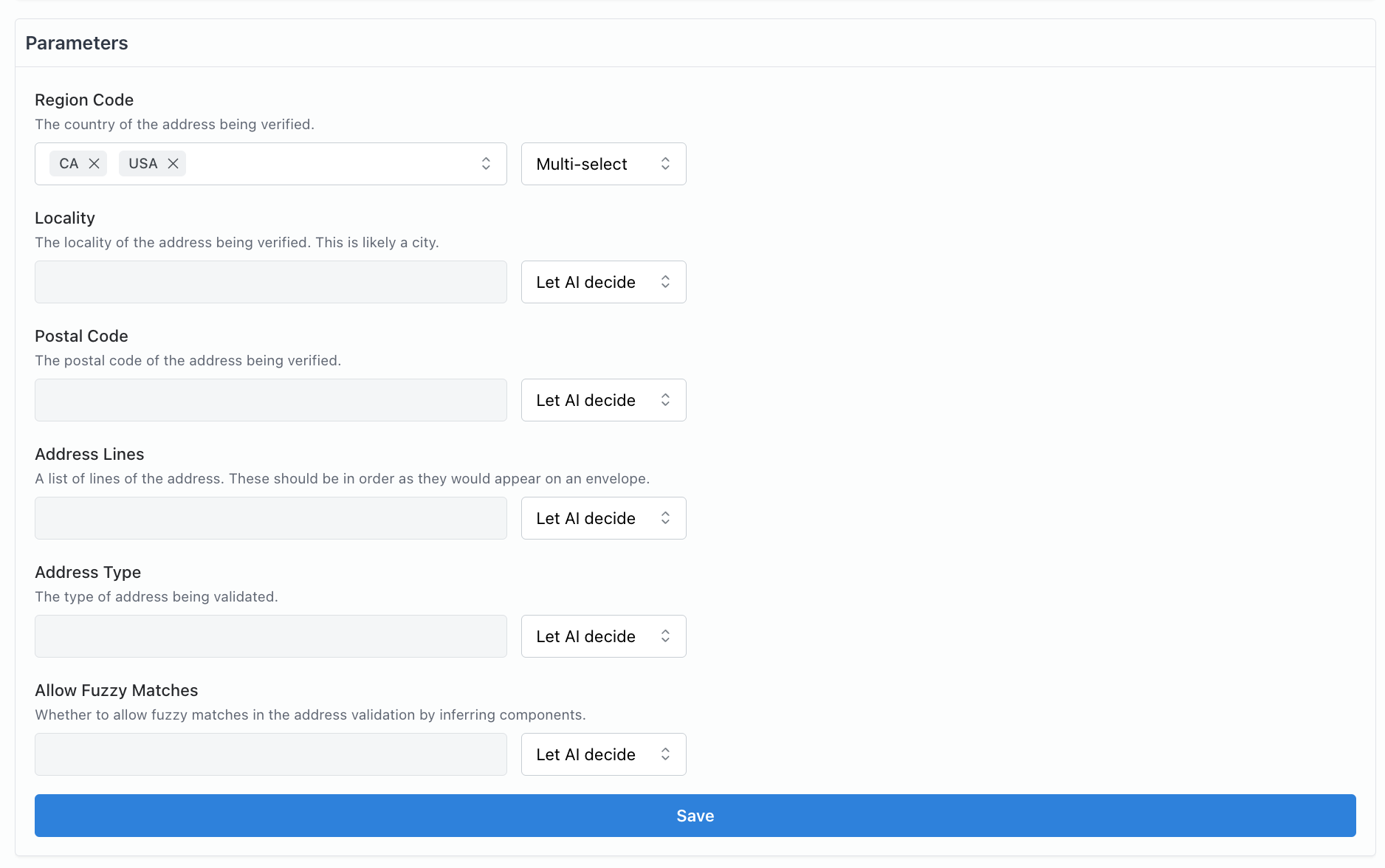
Note: This specific action hits the Google Maps API
3. Human Governance
-
You can set your actions to run automatically or require user approval to run (in case it’s a sensitive action)
-
This can be toggled with the Human Governance toggle
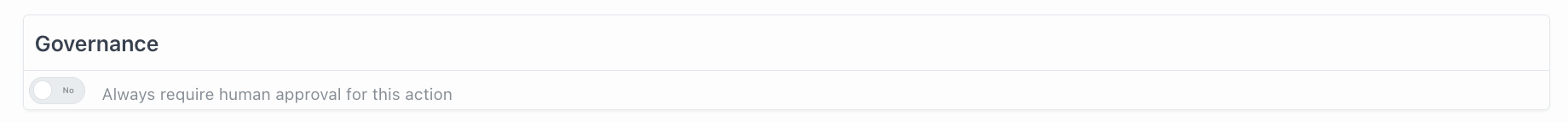
- When enabled, any action invocation will require your approval before moving forward. This will appear in your conversation as a modal
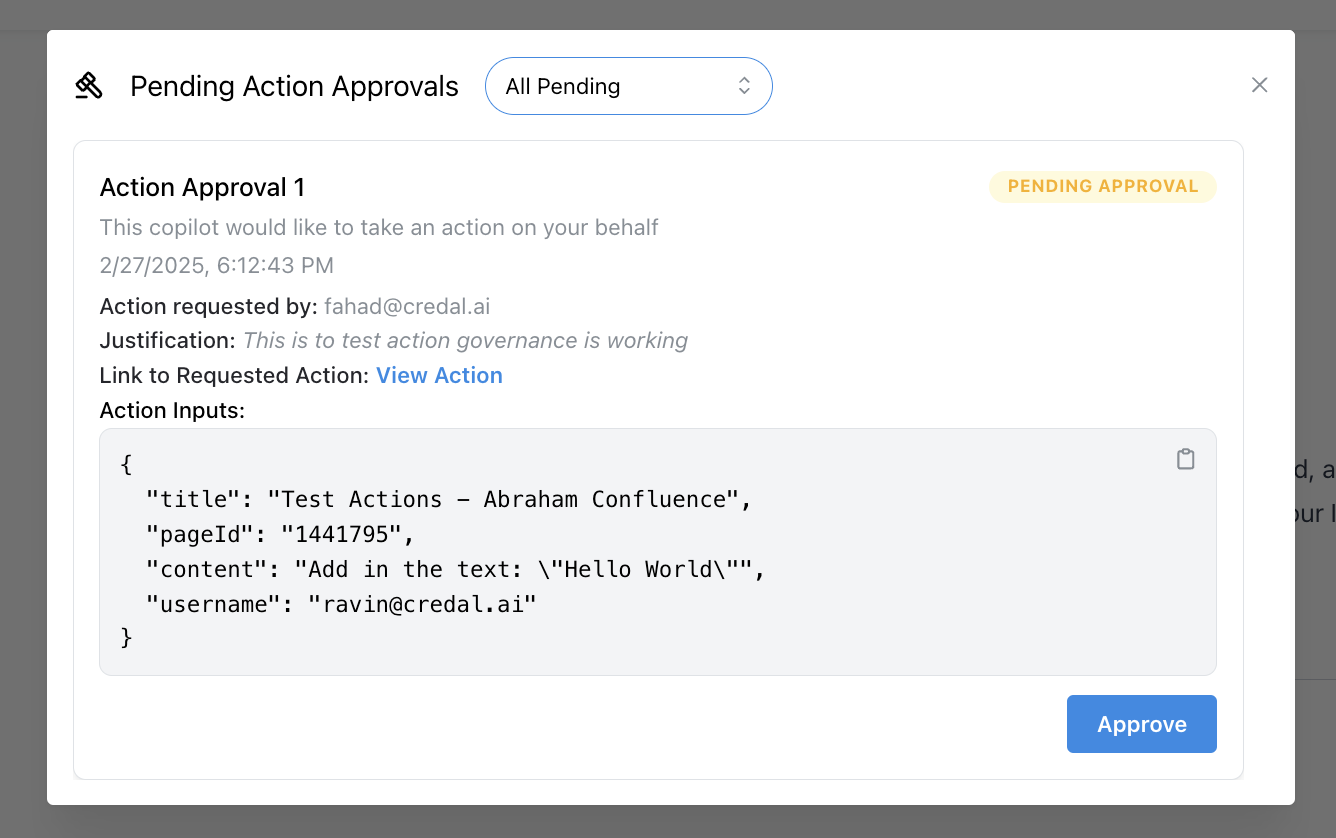
4. Connecting Agents With Actions
- Before you can use your action in an agent, you need to publish your action. In the action page, in the top left, click Actions -> Publish Action
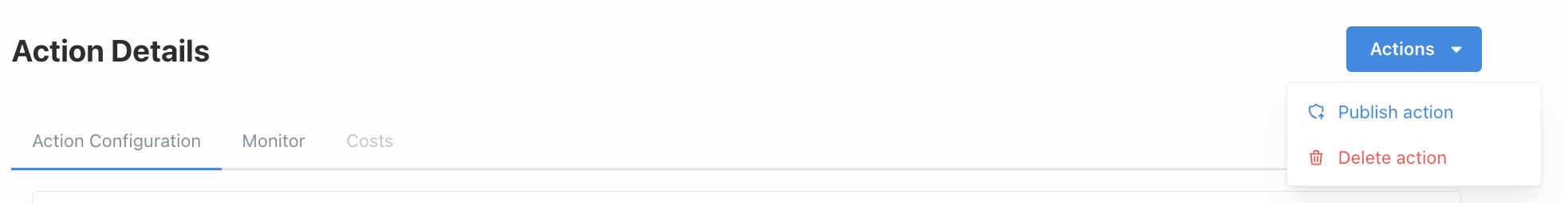
-
An agent can have any number of actions connected to it. To connect an action to an agent, go to the Agents page
-
Select the agent you’d like to connect an action to
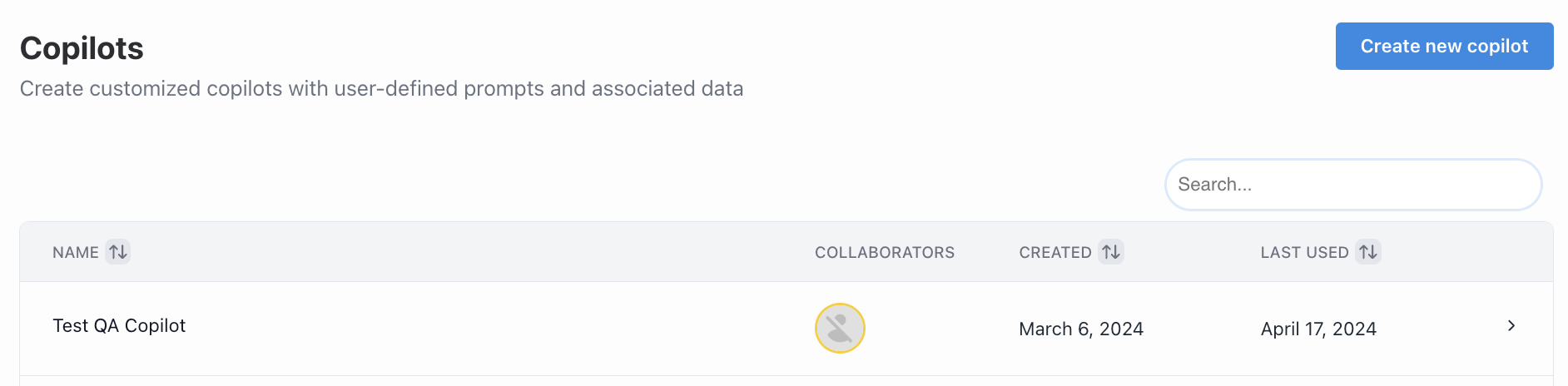
- Navigate to the Actions tab and search for the action you’d like to connect

-
You can connect any action automatically; however, any agent connection action will require approval: Read more here
-
Now your agent can call on actions! It will do this automatically if it’s the best action to take
5. Contact Support
Actions are a powerful tool to make your agents even stronger than they already are. They’re a new tool, so if you have any questions or need help, feel free to reach out to us at support@credal.ai.