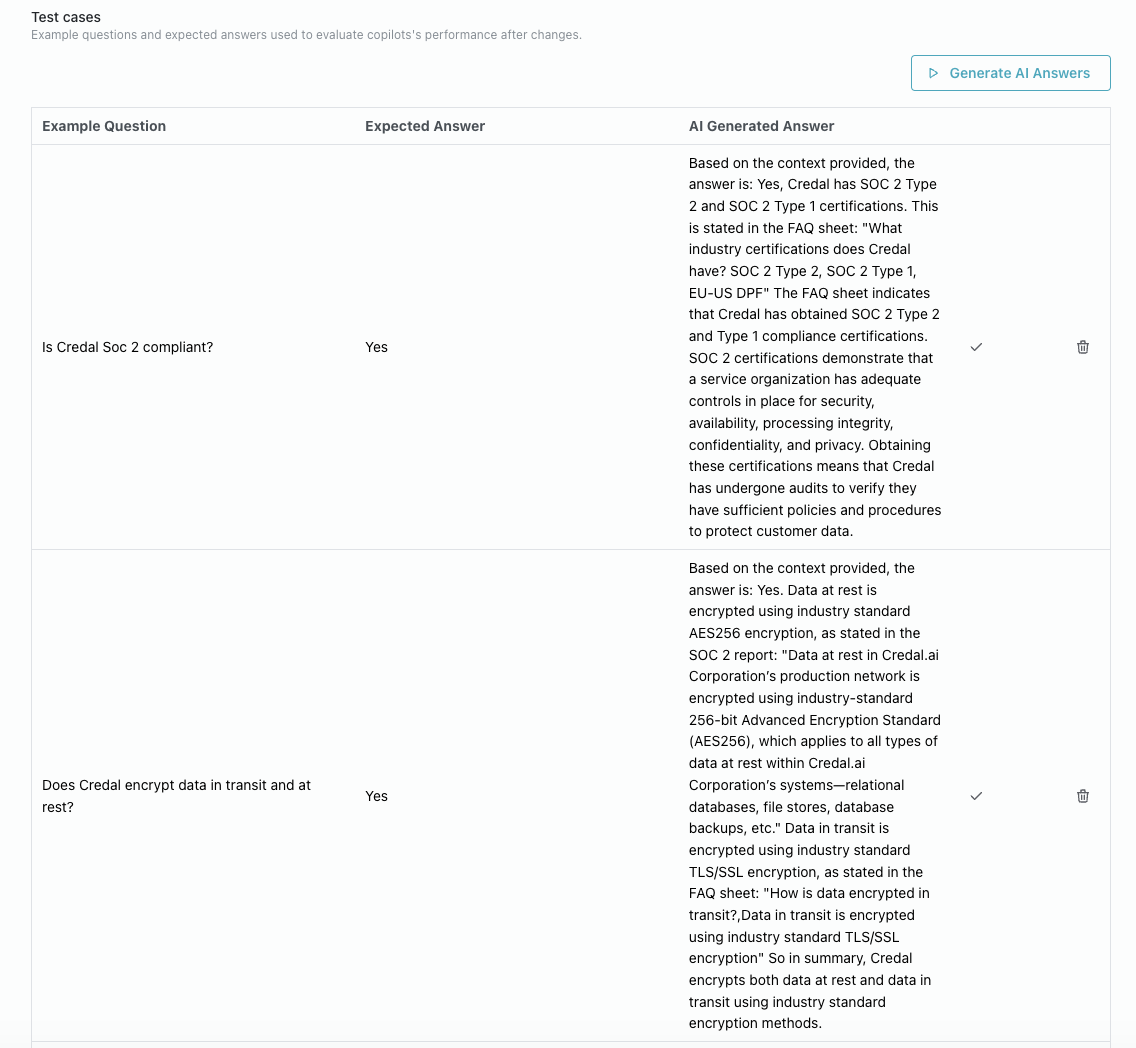Evaluate
The evaluate tab helps you analyze your agent’s responses to a set of test questions. You can use this feature to monitor the responses to questions over time and gauge the effect of any changes, such as the provision of additional data or feedback.
To use this function, use the “Add pair” button and add questions and the expected correct answers.

Then select the “Generate AI Answers” button in the top right to run your test queries.
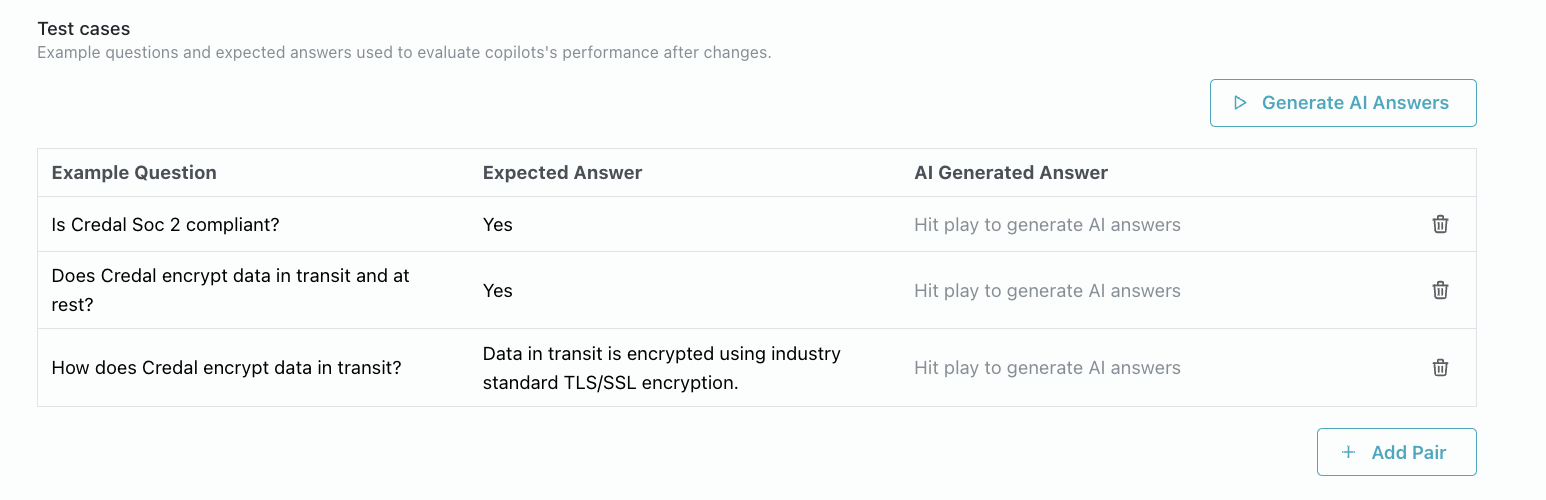
Your agent will then generate answers for your review. If the AI generated answer is helpful and accurate, you can promote it as your new expected answer by clicking the check icon to the right of the AI generated response. This will become your expected answer, which can be compared against future AI generated answers to monitor the impact of any changes to your agent.